Step 1: Open Adobe XD.
Step 2: Make an artboard with a width of 775px and a height of 825px.
Step 3: Click on the triangle shape tool on the left side of the screen and create a long triangle that should take up about 1/3 of the page(W:250px,H:420px).
Step 4: Turn the triangle shape upsidedown. Give it a color: #FFDA77. Get rid of borders.
Step 5: Click on the circle shape tool and create a circle, width:215px, height:210px. Give it a color:#63FD8D. Take off borders.
Step 6: Click on the circle and copy and paste (press Ctrl(Command)+C and then Ctrl+V). Move the green circle out of the way and there should be another circle.
Step 7: Make the second circle pink with this color: #FCB5EE. No borders.
Step 8: Make a small circle(W:95px, H:95px). Give it this red color: #F51919. No borders.
Step 9: Put the circles in this order: Pink on the bottom, green in the middle, and red on top.
Step 10: Place the triangle a little bit over the pink circle and then right-click on the triangle and bring it to the front.
Step 11: AND YOUR DONE WITH YOUR ICECREAM!!! YAY! ENJOY!.
Step 12: Now export this artboard as a .JPEG/.jpg file and email it to me: sferruf@gmu.edu
Step 13: Breathe.You're done! Congrats! Have a good day! :)
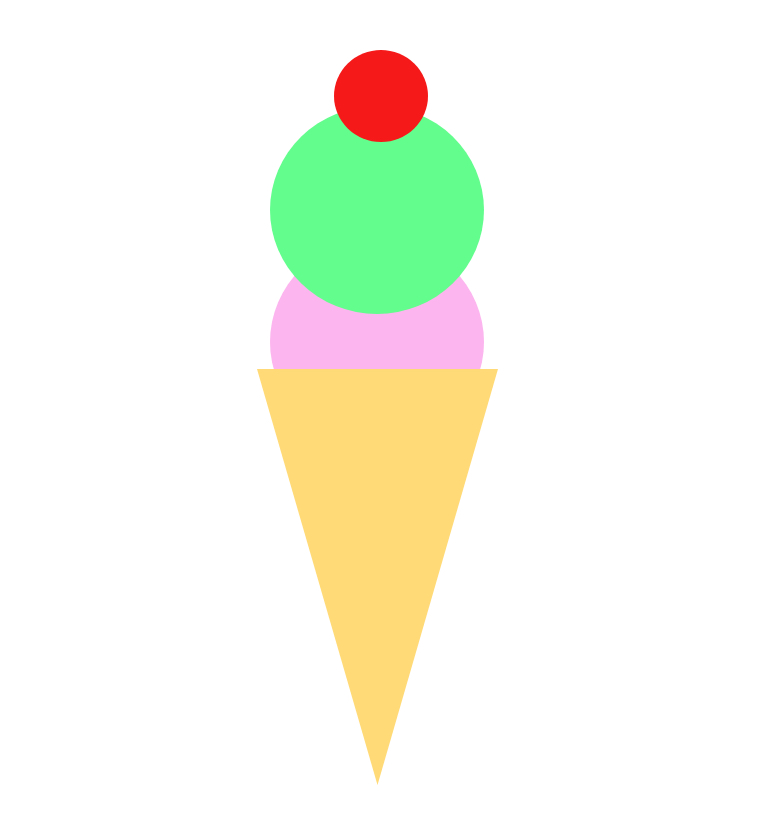
My original drawing
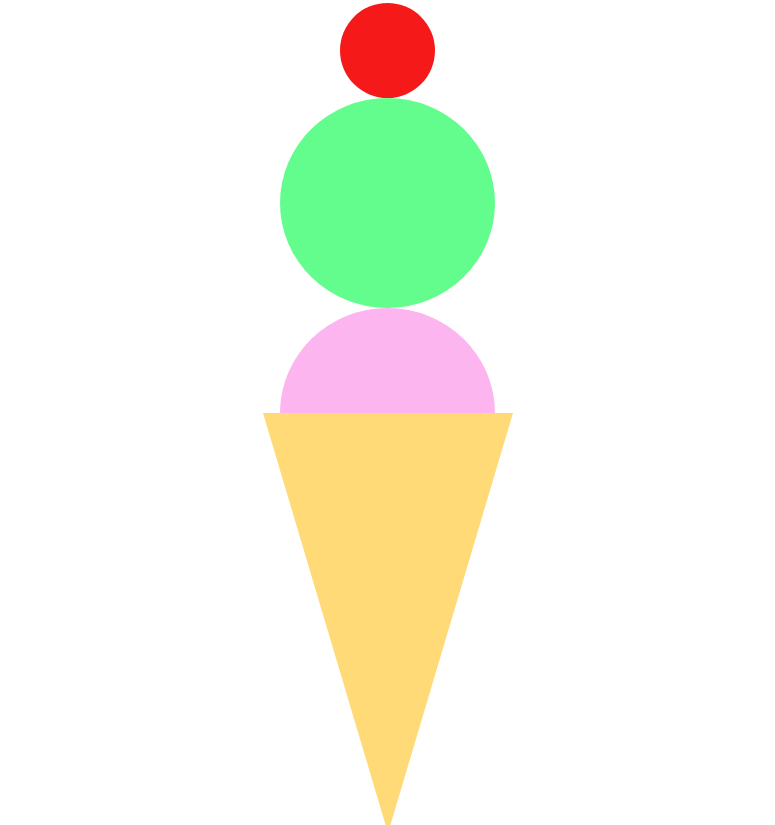
Stefy's version of my drawing